Azure Search
Today any application you work on, it requires search functionality. For end user search is just a input box where he/she can search whatever they want but implementing search is always difficult because its not just about giving back the result but also giving back the result quickly.
To address this problem Microsoft provides the powerful service called Azure service. It is search as a service where you need to focus on the functionality other then search. Let's understand what is azure search and how you can implement in your application.
Please note this post is focused on how to implement search instead of, what azure search is.
What is Azure Search?
Azure search is search as a service which gives you power to
- Full text search
- Search from the document content
- User experience features
- Auto complete
- Search suggestions
- Synonyms
- Sorting
- Paging
There are many more features. You can find it here.
How to use Azure Search?
Its a four step job.
- Provision Service: Basically create Azure search service
- Create Index: Based on your data model create Index
- Load Data
- Finally Search
Let's do step by step implementation.
Provision Service
Provision service is nothing but just to create a search in Azure. You can follow the
steps to provision the search.
- Login to Portal
- Look for Azure Search
- Create Azure search
- Fill the details, select the plan and click on create.
That's it. we have successfully provision service. You can go to overview screen and you will find all the things we need to implement Azure search.
- Add Index
- Import Data
- Keys: to work from code.
Let's go to step two, to create an azure search index.





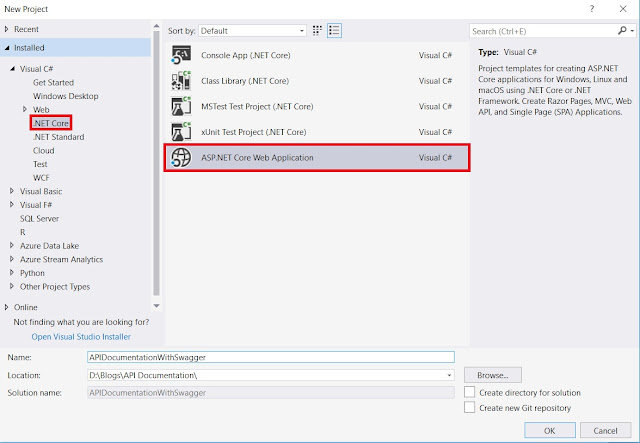

Comments
Post a Comment