Azure Functions
If you are working on or learning Azure then you must have come across this word called Azure Function. A lot of people are talking about it, so let's understand what it is in very simple language.
In this series of posts I am going to explain the following
I hope you understand the basic concept of Azure functions. To know more about the use cases and implementation details keep reading this series.
In this series of posts I am going to explain the following
- What is Azure function.
- Create Azure function from the Azure portal
- Create Azure functions from Visual studio
- Trigger and Bindings
- Create APIs using function with bindings
- Publish function on Azure
I will also be sharing some use cases so that you can relate where exactly you can use Azure functions. This blog series is not going to be only talking but we will also be doing some hands on. So let's start.
What is Azure function?
To understand that let's assume, you have a front end application which is developed using some java script framework ex angular, react etc. and you need a functionality to upload a file in blob service and this is it, this is your application (might not be realistic to you but let's assume).
So what you are going to do? A developer might think of creating an API which will handle the files and then upload it on the blob storage and then
- Hosting it on some server (VM)
- Create a app service and publish it the API there.
So what is the alternate? Here is when Azure functions comes into play. The idea is very simple if you have few lines of code and you want to deploy it without thinking about other resources(VM, handling server etc) Azure function is the way to go. The other complexity will be handled by Microsoft so that you can only focus on the development part.
Some cool features
- Supports multiple languages: For writing azure functions you can choose the language. Currently it supports c#, f#, JavaScript, Java and many more.
- Pay-per-use: As per this you will only be paying when you run your code. Its very cheap.
- Bring your own dependencies: You can choose the package you want to include it supports Nuget and NPM.
- Scaling: Based on which plan you choose it also scale up and scale out based on the load.
I hope you understand the basic concept of Azure functions. To know more about the use cases and implementation details keep reading this series.
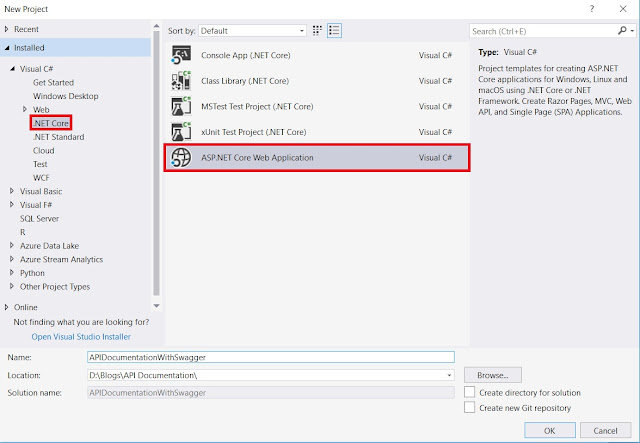


Comments
Post a Comment